 Web Content Viewer
Web Content Viewer
 Web Content Viewer
Web Content Viewer
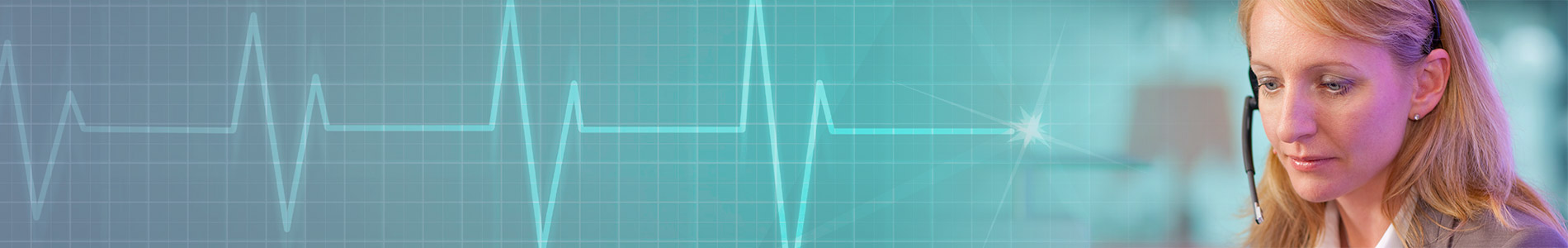
Bringing devices back online and device cleaning recommendations
As you return to your work environments that may have been closed for an extended period, we would like to provide some guidance on how to get your printers, presses, and multifunction devices back up and running.
Canon office equipment is designed to run on a regular basis. If your devices have been powered down for a lengthy period, there may be some challenges when powering them up again. Depending upon how long the device has been off, and the environmental conditions it was in, the process to bring the system back into normal production could take some time.
To help make your return to printing go smoothly:
- Please be patient. The process to power up electronics is often sequential and can be time consuming. Please allow the device to cycle through this process. Avoid the temptation to reboot.
- Initiate the power-up phase and allow the system to come to a ready state. If error codes are displayed that cannot be resolved by the operator, call us for service at 1-800-355-1385.
- When the device is at a ready state, run blank images through the system from each available paper source/cassette. This will validate the ability to pass paper through the system successfully.
- If a misfeed occurs, replace the paper remaining in the paper source/cassette with new paper from a previously un-opened ream. If the paper then runs through the system successfully, you will know that the old paper was likely the cause of the misfeed.
- Print/copy a commonly used document and review the output for quality concerns. If quality concerns are exhibited, perform the standard cleaning and auto-gradation actions outlined in the equipment user manual. This will help minimize the amount of test prints you may have to do to successfully produce quality output.
- User manuals can be accessed online by clicking on the following link: https://oip.manual.canon/portal-americas/frame_htmls/home.html
As always, if you run into a situation that you cannot recover from during this restoring process, please contact Canon Solutions America, Inc.’s Help Desk at 1-800-355-1385 for support.
The following page has a guide for the proper method for cleaning your devices.