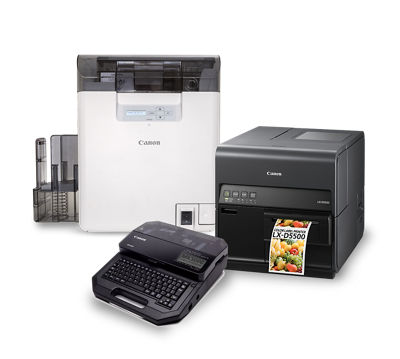FIRST-CLASS SERVICE
Canon U.S.A. has been ranked among the best customer service providers in the country by USA Today and Plant-A Insights Group, earning 4 ½ out of 5 stars!
The Best in the Business
We’ve secured the top spot. Canon holds the No. 1 market share position in all U.S. A3 multifunction printer segments*
*IDC U.S. Quarterly Hardcopy Peripherals Tracker, 2024
Experience the Future of Label Printing




Industrial & Semiconductor Products
GENUINE Products. Maximum Results.
Canon GENUINE ink and toner are engineered to help your Canon printers perform at their best. The exceptional design of GENUINE products can help your Canon printers achieve high yields, deliver consistent, reliable performance and produce vibrant output.

Document & Information Security
Office printers and related software solutions are an integral part of your network of connected people, processes and technology. Business solutions from a trusted partner like Canon can help safeguard sensitive information, protect employee and customer data and assist in regulatory compliance efforts.

Overcome Common Workflow Challenges Encountered in Day-to-Day Operations with Canon Software Solutions
Canon solutions give your organization the tools to access and share information, automate workflows, control print-related costs and increase overall efficiency and productivity.