 Web Content Viewer
Web Content Viewer
Security Awareness
As many adjust to working outside of a secured corporate environment, we must all be prepared and mindful of the forces that seek to take advantage of workers currently conducting business from their homes. These entities implement tactics such as misinformation, phishing, and phone scams in an effort to penetrate your organization's invaluable data.
"Technology alone cannot fully protect you – you are the best defense."
- Carlos Fernandes, CEO Agile Cybersecurity Solutions, Washington, D.C.

Canon Solutions America is proud to partner with Barracuda Networks to offer Barracuda PhishLine, one of the industry's most content-rich social media simulation Cloud-based Training (CBT) programs.
PhishLine is the only CBT security awareness training program that offers Concierge Service. With company resources stressed by an increase in employees working at home, the Concierge Service enables organizations to utilize a dedicated Barracuda subject matter expert to design, execute, and measure awareness campaigns. In doing so, organizations free up company IT and administrative personnel to focus more on business continuity tasks while continuing to help educate home workers on defensive strategies for combating malicious online and email threats.
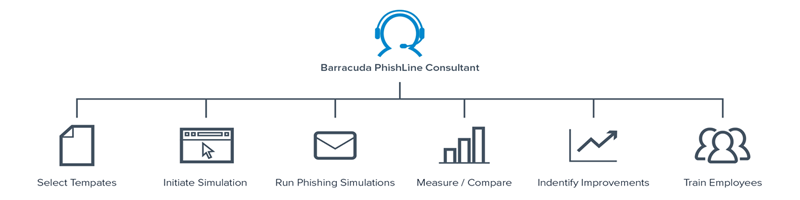
"So, you've been told to work remotely because of the coronavirus. About the worst thing you could do right now is download a bunch of sketchy programs for video conferencing, mobile working, and the like, which might carry computer viruses and make it so you can't do any work at all."
- Carlos Fernandes, CEO Agile Cybersecurity Solutions, Washington, D.C.
National Cybersecurity Alliance (NCSA) Checklist
THINK BEFORE YOU CLICK
Cybercriminals are taking advantage of people seeking information on COVID-19. They are distributing malware campaigns that impersonate entities like World Health Organization (WHO), Centers for Disease Control and Prevention (CDC), and other reputable sources by asking you to click on links or download outbreak maps. Slow down. Don't click. Go directly to a reputable website to access the content.
LOCK DOWN YOUR LOGIN
Create long and unique passphrases for all accounts and use multi-factor authentication (MFA) wherever possible. MFA will fortify your online accounts by enabling the strongest authentication tools available, such as biometrics or a unique one-time code sent to your phone or mobile device.
CONNECT TO A SECURE NETWORK
Use a company-issued Virtual Private Network (VPN) to access any work accounts. Home routers should be updated to the most current software and secured with a lengthy, unique passphrase. Employees should not be connecting to public WiFi to access work accounts unless using a VPN.
SEPARATE YOUR NETWORK
So, your company devices are on their own WiFi network, and your personal devices are on their own. Always keep devices with you or stored in a secure location when not in use. Set auto log-out if you walk away from your computer and forget to log out. Limit access to the device you use for work.
KEEP DEVICES WITH YOU AT ALL TIMES OR STORED IN A SECURE LOCATION
When devices are not in use, set auto log-out if you walk away from your computer and forget to log out.
LIMIT ACCESS TO THE DEVICE
Only the approved user should use the device (family and friends should not use a work-issued device).
USE COMPANY-APPROVED/VETTED DEVICES AND APPLICATIONS
To collaborate and complete your tasks. Don't substitute your preferred tools with ones that have been vetted by the company's security team.
UPDATE YOUR SOFTWARE
Before connecting to your corporate network, be sure that all internet-connected devices, including PCs, smartphones, and tablets, are running the most current versions of software. Updates include important changes that improve the performance and security of your devices.