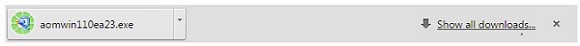WCM Rendering with Meta tags
WCM Rendering with Meta tags
imageFORMULA DR-6010C Production Scanner
Discontinued
imageFORMULA DR-6010C Brochure
The imageFORMULA DR-6010C departmental scanner delivers high speed, reliable document handling, and high quality images, in a small package. Flexibility, rich features, and ease-of-use, help maximize return on investment at all levels of the business system.
Features
High Speed
Capable of maintaining the same high scanning speeds in color, grayscale and black and white up to 200 dpi up to 60 ppm and 120 ipm.
Suggested Daily Volume
Built to match the volume requirements of decentralized departmental scanning.
Advanced Sensor
Employ advanced three line CIS sensors enable prompt transition of hardcopy documents into electronic files.
High Flexibility
Capable of reliably handling a wide variety of document sizes, from 2.1 by 2.8 inches up to 8.6 by 14 inches. A Long Document Mode enables scanning of documents up to 118 inches in length. Flexible paper feed and output trays enhance reliable scanning of batches of mixed document sizes. Optional Flatbed Scanner Unit 101 expands document capture capabilities for different sizes and types.
Reliable Feeding
Employ Canon's advanced and unique feeding mechanism as well as such features as Ultrasonic Double Feed Detection and Rapid Recovery to ensure smooth and reliable document feeding. Combined with solid body design and heavy-duty feed and eject trays to help minimize downtime and help maintain business continuity.
High Image Quality
Employ advanced three line CIS sensors with an automatic dust-free shading calibration mechanism to capture intricate details with up to 600 dpi resolution. Image quality can be further enhanced using such features as Advanced Text Enhancement, Moire Reduction, and Remove Bleed Through.
Small size
Easily fits on a desktop.
Ease-of-use
User friendly operation through programmable pre-registered Scan-To-Job buttons.
Front Side Operation
Ergonomic design with a U-Turn paper path, that allows a user to conveniently feed and retrieve documents from the front side, and an advanced document feed tray space saving design, that employs the front cover as document feed tray when open.
Specifications
Main Unit Specs
| Model Name | DR-6010C |
| Type | Departmental Scanner |
| Document Feeding | Automatic or Manual |
| Document Size Width | 2.1" - 8.6" |
| Document Size Length | 2.8" - 14" Long Doc. Mode: Up to 118" Document Weight |
| Feeder Capacity | 100 Sheets |
| Grayscale | 8-Bit |
| Color | 24-Bit |
| Scanning Element | 3-Line Contact Image Sensor (CMOS) |
| Light Source | RGB LED |
| Operating Modes | Simplex, Duplex, Color, Grayscale, Black and White, Error Diffusion, Advanced Text Enhancement (Three Types) |
| Drop Out Color | RGB and Custom |
| Optical Resolution | 600 dpi |
| Output Resolution | 100/150/200/240/300/400/600 dpi |
| Scanning Speeds | |
| Black And White | Simplex: 60 ppm* Duplex: 120 ipm* |
| Grayscale | Simplex: 60 ppm* Duplex: 120 ipm* |
| Color 24 Bit | Simplex: 60 ppm* Duplex: 120 ipm* |
| Interface | Hi-Speed USB 2.0/SCSI-III |
| Scanner Drivers | ISIS/TWAIN for Windows® 2000/XP/Vista® |
| Dimensions | 7.3" x 12.5" x 10.9" |
| Weight | 14.31 lb. |
| Power Consumption | 33W or Less (Energy Saving Mode: 3W or Less)
Bundled Software
Other Features
* Examples based on typical settings, rated in pages/images per minute with letter-sized documents, portrait feeding direction, up to 200 dpi. Actual processing speeds may vary based on PC performance and application software. |
| Options |
|
CANON U.S.A.,Inc. MAKES NO GUARANTEES OF ANY KIND WITH REGARD TO ANY PROGRAMS, FILES, DRIVERS OR ANY OTHER MATERIALS CONTAINED ON OR DOWNLOADED FROM THIS, OR ANY OTHER, CANON SOFTWARE SITE. ALL SUCH PROGRAMS, FILES, DRIVERS AND OTHER MATERIALS ARE SUPPLIED "AS IS." CANON DISCLAIMS ALL WARRANTIES, EXPRESS OR IMPLIED, INCLUDING, WITHOUT LIMITATION, IMPLIED WARRANTIES OF MERCHANTABILITY, FITNESS FOR A PARTICULAR PURPOSE AND NON-INFRINGEMENT.
CANON U.S.A.,Inc. SHALL NOT BE HELD LIABLE FOR ERRORS CONTAINED HEREIN, OR FOR LOST PROFITS, LOST OPPORTUNITIES, CONSEQUENTIAL OR INCIDENTAL DAMAGES INCURRED AS A RESULT OF ACTING ON INFORMATION, OR THE OPERATION OF ANY SOFTWARE, INCLUDED IN THIS SOFTWARE SITE.
I have read and understand the information above, and wish to download the designated software.




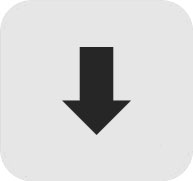 in the top right of the browser
in the top right of the browser