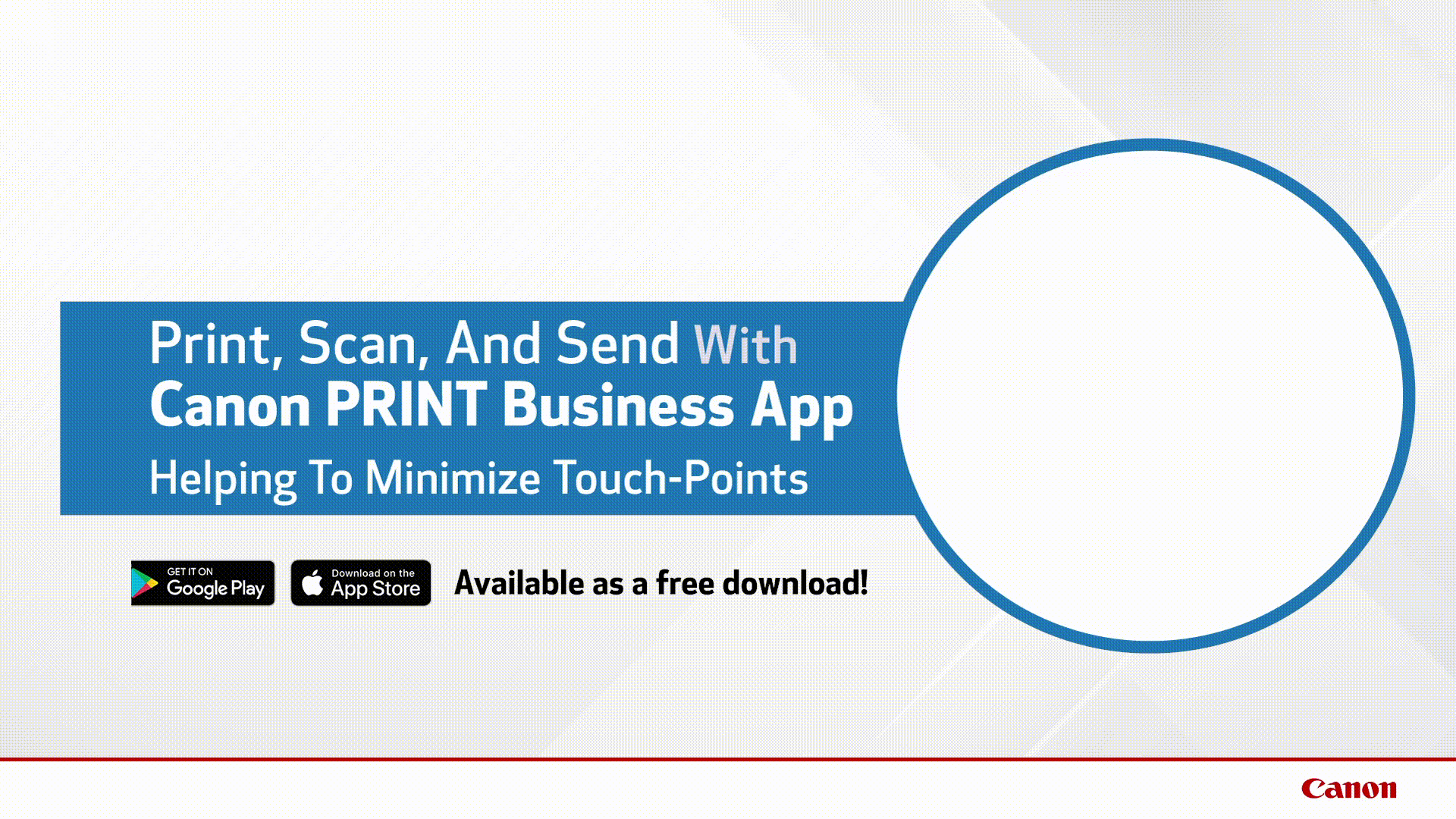WCM Rendering with Meta tags
WCM Rendering with Meta tags
Canon PRINT Business App
Enterprise Office Software

Download for free at the Google Play Store.

Download for free at the Apple App Store.
The Canon PRINT Business App is available as a free download on the Apple App Store and Google Play Store. Now featuring Remote Operation, allowing you to work more efficiently and safely by minimizing touchpoints on your imageRUNNER ADVANCE MFP. Print, scan and send right from your smartphone or tablet, without having to touch the control panel.
Features
REMOTE OPERATION
Remote operation allows the user to control the imageRUNNER ADVANCE user interface from their smartphone or tablet without having to touch the control panel.
*Remote Operation is supported on imageRUNNER ADVANCE DX, imageRUNNER ADVANCE Gen3 (V 3.4 or later), and imagePRESS Lite devices.


Print directly from your mobile device and supported cloud storage locations.*
*Subscription to a third party cloud service required. Subject to third party cloud service providers terms and conditions.
COPY
Use the Remote Operation feature to copy documents without touching the MFP control panel.


SCAN AND SEND
Scan and Send to your mobile device and store in supported cloud storage locations.*
PROVIDE ADDRESS
The "Provide Address” feature of the Canon PRINT Business app allows you to use your mobile device to fill in send destinations (including using your mobile device contacts), subject name, message body, and file name fields on the imageRUNNER ADVANCE “Scan and Send” screen.
*Subscription to a third party cloud service required. Subject to third party cloud service providers terms and conditions.
DISCLAIMERS
Canon and imageRUNNER are registered trademarks of Canon Inc. in the United States and may also be registered trademarks or trademarks in other countries.
App Store is a registered trademark of Apple Inc.
Google Play is a registered trademark of Google LLC.
† Prices and specifications subject to change without notice. Actual prices are determined by individual dealers and may vary.
Specifications
| iOS | OS Version iOS 11/iPadOS 13 or later iPod Touch not supported |
| ANDRIOD | OS Version 5.0 or later 5.1 or later for printer panel login *Devices under Android 5.0 are not supported (However, Canon PRINT Business V6.1.2 can be installed from Google Play on devices under Android 5.0.) |
| SCAN |
Supported Devices: MFP (imageRUNNER ADVANCE Gen2 and later, and CPB-supporting Compact MFP devices) |
|
Supported Devices: Devices supporting previous CPB version and above. |
|
| REMOTE OPERATION SUPPORTED DEVICES |
imageRUNNER ADVANCE Gen3 (V 3.4 or later) and all imageRUNNER ADVANCE DX Devices Third party controllers are not supported. Printers attached with any third |
Brochures
Minimizing Touchpoints When Using Canon Multifunction Devices
As businesses and organizations resume operations and adjust to a new normal, Canon Solutions America is here to discuss how your multifunction devices (MFDs) fit best with your preferred way to work when returning to the office. The following tools allow remote operations from supported smartphones, tablets, or workstations and can help minimize touch points when using Canon devices.
Download Minimizing Touchpoints When Using Canon Multifunction Devices
Canon PRINT Business App Flyer
Remote Operation allows the user to control the imageRUNNER ADVANCE user interface from their smartphone or tablet without having to touch the control panel. Simply connect to your device via a Bluetooth or NFC connection, or by scanning the device QR code.
Product Videos
Canon Print Business App