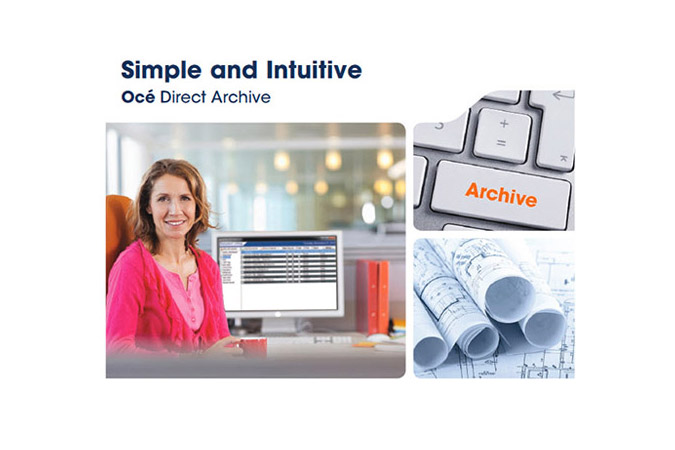WCM Rendering with Meta tags
WCM Rendering with Meta tags
Document Archiving, Search, View and Print Submission Made Easy
Most customers still utilize stacks of drawings which take up valuable space and make it difficult to search for and prepare copies/prints. If files are digitized, customers are accessing these digital drawings through a network share or folder making it impossible to provide any advance search capabilities or security to this valuable information. Updating drawings and keeping track of revisions becomes a very tedious and laborious process.
Direct Archive software resolves these issues and provides a simple and intuitive solution for efficiently archiving, indexing and printing your large format documents. It operates in a server-client environment, with files stored on the server and accessed by clients through a network. Users can search, view, export and print archived documents via the Windows desktop client or web application, based on assigned permissions.
Features
- Define and fill out attributes for each document. Users can search for documents by these attributes.
- Manage document security rights by having the ability to provide access to individual users or groups. Access can be customized to allow viewing, exporting and/or printing of documents.
- Preview files before printing and add stamps and watermarks to files for printing.
- Web User Interface for printing documents.
- Integrated with a Database to allow for easy and efficient disaster recovery.
- Custom interface available for 3rd party software integration to automate document imports.
Infographics
Are you Managing your Documents or Are They Managing You?
Document management systems help give you greater control over your documents with audit, search, security, workfow, and routing capabilities. They also track and store data, help reduce costs, and help you meet regulatory requirements.
Why Your Document Distribution Needs Help
Documents play a critical role in your organization. But creating, editing, printing, and distributing documents is labor intensive and error prone. A document capture and distribution solution uses Multifunction Devices (MFDs), scanners, and mobile phones to capture, process, and distribute paper documents automatically. Used correctly, it can eliminate the cost of printing, faxing, and shipping.
Videos