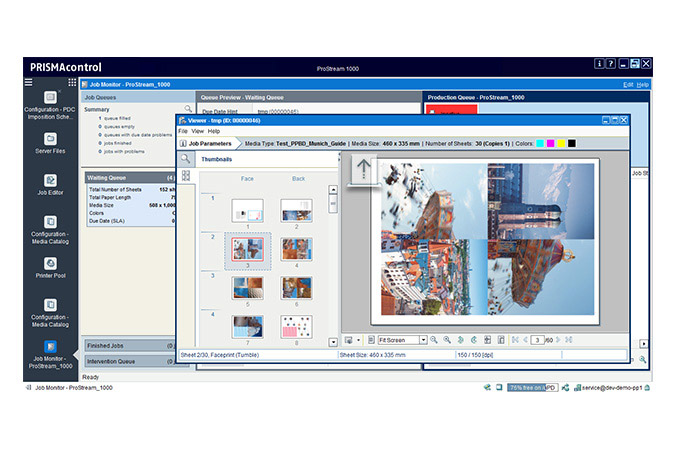WCM Rendering with Meta tags
WCM Rendering with Meta tags
Digital Front End for PDF Job Control
Full color digital print technology has made its way into the commercial printing market. Yet when it comes to integrating digital presses into existing workflow environments, commercial printers often face challenges. This is why we have developed PRISMAcontrol, the powerful digital front end for the ProStream digital press.
PRISMAcontrol is a high-performance digital front end, especially designed to drive full-color, heavy-duty production continuous feed digital presses such as the ProStream to achieve maximum performance and quality.
With PRISMAcontrol, you can easily integrate the ProStream into existing PDF-based environments and fully leverage the benefits of this digital press without redesigning your workflows. What’s more, PRISMAcontrol comes with an array of productivity-boosting functions, helping you to manage jobs with ease.
PRISMAcontrol’s Job Monitor gives operators a clear overview of their engine. The jobs can be organized in the queue, and easily sorted and selected according to criteria such as media or SLA. The Job Monitor displays upcoming media or ink changes, allowing operators to anticipate interventions and to batch jobs accordingly for improved efficiency.
Accelerate turnaround times with uninterrupted plan-ahead production. The job monitor capability offers predictability by telling you everything you need to know to keep the system running with minimal idle time. Thanks to full-engine integration, the PRISMAcontrol digital front end can accurately predict production times and operator-intervention needs. At a glance, an operator can monitor all scheduled jobs, assign jobs by shift, and change job priorities as needed. The Job Monitor is directly integrated into the ProStream touchscreen for ease in operation.
Overview
Optimized pre-flight and make-ready features
Should you need to perform make-ready tasks or edit files before printing, PRISMAcontrol offers a variety of productivity-boost functions to help reduce costly and often non-chargeable print preparation time.
- Enables you to pre-flight files and take corrective actions eliminating erroneous jobs from entering production.
- Handles pre-imposed files but also offers its own impositioning tool for cropping, shifting and positioning of individual logical pages.
- Insert blank sheets or images, tag files for indexing, or add barcodes for document tracking, reprint and dynamic finishing.
Being able to make last-minute modifications without going back to your clients results in a quicker turnaround time allowing you to be able to take on more work.
All make-ready tasks can be performed remotely in the prepress department, from a Mac or Windows workstation, using the PRISMAcontrol client.
Make more out of your digital press with integrated automation
When it comes to productivity, automation is key. Automating repetitive jobs helps printer service providers to avoid errors and maintain job-to-job consistency. PRISMAcontrol enables you to automate your job processing in many ways.
- Use the flexible JDF/JMF interface to submit PDF files.
- Hot folders can be associated with a job ticket to automatically process jobs and enable make-ready and editing tasks to run in unattended mode.
- Rule-based mechanisms can be applied to allocate jobs automatically to the right queue.
Support for variable data printing
Diversifying your print services is crucial to remain competitive and grow your business. With PRISMAcontrol and the ProStream you can get offset quality at the cost and speed of a digital press giving you the flexibility to do that. You can easily print personalized magazines, postcards and books as PRISMAcontrol supports PDF/VT. Variable data printing allows you to offer innovative and profitable services like personalized products to customers.
Keep control of your production
PRISMAcontrol accounting feature automatically collects production data, directly retrieved from sensors at the heart of the PRISMAcontrol-based engine. It tracks metrics over time, empowering you with insights into the integral performance of the printer including job-related events and ink consumption. The integrated accounting database saves all of these job related events.
The reporting interface allows you to analyze how performance varies over time. It comes with a series of standard reports or the accounting data can be exported for further analysis. PRISMAcontrol can be set to automatically generate reports that can be sent by email or saved for future reference.
Transforming this data into business-critical information provides the insight you need to enable cost reductions and optimize productivity.
As flexible as you need to be
- Submit jobs manually via the PRISMAcontrol client, and automatically via hot folders
- Use the JDF/JMF interface to easily integrate ProStream into your existing workflow
- Define job queues as well as rules to populate them
- Monitor and process jobs directly on the ProStream touchscreen
- Directly process print-ready PDF or PS* files
- Take advantage of powerful make-ready capabilities
- Obtain a transparent view of your operations with integrated accounting
- Expand your business with personalized variable data printing
* PostScript support is optional.
Specifications
Job submission
- Manual via PRISMAcontrol client
- Hot folder, mounted hot folder
- JMF via HTTP (PDF file with JDF ticket)
- JDF via hot folder (PDF file with JDF ticket)
- LP
- LPR
- Command line with Custom Ticket (OCT)
JDF/JMF support
- Generic JDF/JMF interface
- Dedicated connectors to Agfa Apogee, Fujifilm XMF, EFI PaceTM
PDL support
PDF, PDF VT, or optionally PS
Job management
Job Monitor at the ProStream operator panel and remote via PRISMAcontrol client
Make-ready features
PDF Preflight, File enhancements (barcode, finishing marks, add images) and Impositioning. All make-ready tasks can be easily performed via the PRISMAcontrol remote client
Reporting
Accounting data base, InkControl Data and reports can be exported. Automated report generation, job-based reporting