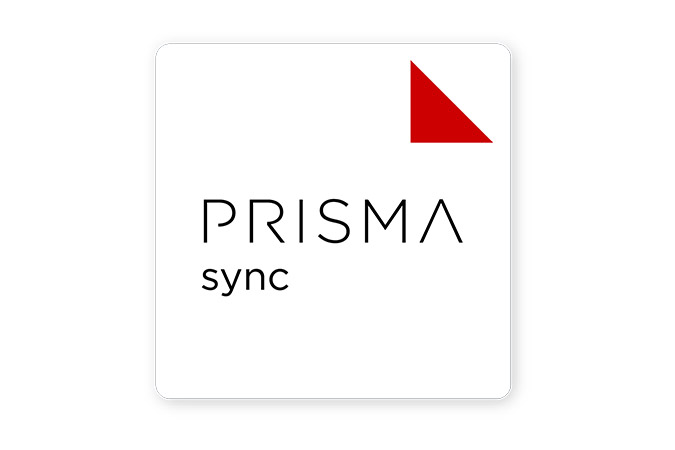WCM Rendering with Meta tags
WCM Rendering with Meta tags
The PRISMAsync family of print servers can help streamline production by making printing operations more intuitive and uniform. Operators can manage and run jobs through multiple presses with simplicity, which helps drive productivity. Many aspects of those jobs, from composition to media to production to finishing, can be easily managed—even those inevitable last-minute changes.
Features
PRISMAsync print servers can not only help boost production capacity, they can help lower cost and increase profitability. Employees feel supported and empowered to do their best. This PRISMAsync print server delivers the high-performance, deadline-driven printing that can help grow your business and drive future success.
A FLEXIBLE APPROACH
Whether your operation has multiple departments or just one person handling prepress through finishing, you need an efficient workflow process. PRISMAsync print servers deliver the flexibility to help optimize productivity and performance, whether you prefer a structured or ad hoc workflow.
STRUCTURED WORKFLOW
In an operation with separate prepress and print production departments, the PRISMAsync print server is the single point of control for your digital press, providing amazing support to your print operators. Key tasks are distributed, allowing prepress staff to focus on job preparation and print operators to concentrate on output quality and productivity. With clearly delineated tasks, people can become highly skilled and effective.
The configurable user interface feature enables system administrators to disable editing capabilities from the press console. They can also define the roles and access rights to PRISMAsync functionalities, per role, to help match your operation’s workflow.
AD HOC WORKFLOW
The PRISMAsync print server offers flexible control, even if everything is done by the same person. Job parameters, impositioning, and color editing—including at page level—can be made directly at the press console.
Benefits
Outstanding Productivity
- High-performance print server
- Plan-ahead production with PRISMAsync Job Scheduler
- Remote job management and monitoring with PRISMAremote Manager Manager
- Powered by Adobe® PDF Print Engine with Mercury RIP Architecture
- Analyze press trends and performance with PRISMAlytics Dashboard
Amazing Quality
- Fast and easy automated calibration, media profile creation, and profile verification
- First DFE-embedded Idealliance G7® Certified System with in-RIP G7 calibration feature
- Optimized automation with Color Presets
- Spot color adjustments to help match PANTONE® and corporate colors
- Combine color setup functions into one action using the automated color tasks feature
Brilliant Versatility
- First-time-right output with media-based workflow
- Intuitively set up multiple up and booklet impositions with Advanced Imposition
- Intuitive organization, filtering, and searching of jobs
- Common user interface across the entire PRISMA suite
- Preview of jobs, including imposition, finishing, and color changes with Pixel Precise Preview