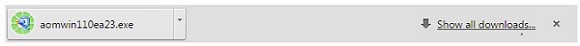WCM Rendering with Meta tags
WCM Rendering with Meta tags
Designed for small workgroups within an enterprise environment, the imageCLASS LBP215dw balances speedy performance, minimal maintenance, and the ability to add an extra paper tray for busy groups. A 5" color touchscreen delivers an intuitive user experience and can be customized by a device administrator to simplify many daily tasks.
Features
Workflow Efficiency
- 5" intuitive color touchscreen with smartphone-like usability.
- A unique, customized device experience with Application Library.
- Supports various mobile printing solutions.
- Designed for smaller print jobs with first- print-out time of just five seconds.
Security
- Helps mitigate risk of confidential information loss, as documents are only stored in short-term memory.
- Security settings can be set behind an administrator log-in. When used in conjunction with imageWARE Enterprise Management Console Device Configuration Manager Plug-in, these settings can be captured and exported to other devices on the same network.
- Remotely control device access and set rules via optional uniFLOW.
Cost Management
- Leverage optional uniFLOW or uniFLOW Online for full accounting and reporting for Canon and third-party devices, follow-me printing, and job routing.
- Service parts are designed for machine's life cycle to help minimize need for proactive maintenance and reduce service calls.
- High-capacity, all-in-one cartridge helps reduce overall supply costs.
Manage Output with uniFLOW
The optional uniFLOW portfolio offers an on-premise or cloud solution that imageCLASS devices can utilize with flexible authentication. With either card-based or PIN code-based authentication, imageCLASS devices can secure output management, track costs with reporting, and operate mobile printing.
Easy to use with Application Library
Unique to the Canon imageCLASS product line, the Application Library platform allows for one-touch button creation of three key functions: Print Template, Standby Slide (screen saver), and Consumables Information.
Fleet Management Tools
imageWARE Enterprise Management Console can be used by a device administrator to centrally manage the Canon printer fleet, including consumables, status notifications, meters, and configuration settings. imageWARE Remote allows for the service provider to manage devices proactively, including remote diagnosis and reporting. Local Content Delivery System facilitates remote firmware download at the device level.
Specifications
Main Unit
Core Functions
| Standard: | |
| Processor | Canon Custom Processor |
| Control Pane | 5" Color Touch Panel |
| Memory | 1 GB |
| Standard Interface Connection | USB 2.0 x2 (Host), USB 2.0 x1 (Device) High-Speed, 10/100/1000Base-T Ethernet (Network), Wi-Fi 802.11b/g/n, Wi-Fi® Direct Connection |
Paper Capacity (Letter, 20 lb. Bond)
| Standard: | 350 Sheets |
| Maximum: | 900 Sheets |
Paper Sources (Letter, 20 lb. Bond)
| Standard: | 250-sheet Paper Cassette, 100-sheet Stack Bypass |
| Optional: | 550-sheet Paper Cassette (Cassette Unit-AH1) |
Paper Output Capacity (Letter, 20 lb. Bond)
| Standard: | 65 Sheets |
Supported Media Types
| Cassettes: | Thin, Plain, Recycled, Thick, Bond |
| Stack Bypass: | Thin, Plain, Recycled, Thick, Bond, Label, Envelope (10 Envelopes) |
Supported Media Sizes
| Cassettes: | Letter, Legal, Statement, Executive Custom (Min. 4.1" x 5.8" to Max. 8.5" x 14") |
| Stack Bypass: | Letter, Legal, Statement, Executive Envelope: COM10, Monarch, C5, DL Custom (Min. 3" x 5" to Max. 8.5" x 14") |
Supported Media Weights
| Cassettes: | 14 lb. Bond to 32 lb. Bond (52 to 120 g/m2) |
| Stack Bypass | 14 lb. Bond to 43 lb. Bond (52 to 163 g/m2) |
Warm-up Time
| From Power On: | 14 Seconds or Less |
| From Sleep Mode: | 4 Seconds or Less |
Dimensions (W x D x H)
| Standard (Desktop): | 17.3" x 14.7" x 12.3" (438 mm x 373 mm x 312 mm) |
Installation Space (W x D x H)
| Standard (Desktop): | 21.1" x 38.3" x 12.3" (538 mm x 974 mm x 312 mm) |
| Fully Configured: | 21.1" x 38.3" x 17.5" (538 mm x 974 mm x 443 mm) |
Weight
| Machine Only: | Approx. 20.3 lb. (9.2 kg) |
| Boxed Weight: | Approx. 28.7 lb. (13.0 kg) |
Related Items
Software Solutions
uniFLOW Online Express
Secure cloud-based authentication, scanning and accounting for organizations who do not want to invest in or manage local servers.
To learn more, click here.
uniFLOW Online
Cloud services can transform how today’s businesses work, optimizing processes while reducing capital spending. uniFLOW Online is a secure cloud-based printing solution for small and medium sized businesses designed to manage entire print environments.
To learn more, click here.
uniFLOW
Whatever the size of your organization, you can use uniFLOW to optimize productivity and help reduce costs by gaining effective control and management over your entire printer fleet.
To learn more, click here.
Therefore Information Management
Work smarter by improving the storage, management, and processing of information.
To learn more, click here.
PosterArtist
You don't need to be a graphic designer to create your own posters. Canon's PosterArtist software gives you the ability to quickly and easily create professional large format prints that can be used in applications such as office presentations, posters, banners, retail signage, and much, much more.
More Solutions
View all Software Solutions, click here.
CANON U.S.A.,Inc. MAKES NO GUARANTEES OF ANY KIND WITH REGARD TO ANY PROGRAMS, FILES, DRIVERS OR ANY OTHER MATERIALS CONTAINED ON OR DOWNLOADED FROM THIS, OR ANY OTHER, CANON SOFTWARE SITE. ALL SUCH PROGRAMS, FILES, DRIVERS AND OTHER MATERIALS ARE SUPPLIED "AS IS." CANON DISCLAIMS ALL WARRANTIES, EXPRESS OR IMPLIED, INCLUDING, WITHOUT LIMITATION, IMPLIED WARRANTIES OF MERCHANTABILITY, FITNESS FOR A PARTICULAR PURPOSE AND NON-INFRINGEMENT.
CANON U.S.A.,Inc. SHALL NOT BE HELD LIABLE FOR ERRORS CONTAINED HEREIN, OR FOR LOST PROFITS, LOST OPPORTUNITIES, CONSEQUENTIAL OR INCIDENTAL DAMAGES INCURRED AS A RESULT OF ACTING ON INFORMATION, OR THE OPERATION OF ANY SOFTWARE, INCLUDED IN THIS SOFTWARE SITE.
I have read and understand the information above, and wish to download the designated software.
Drivers & Downloads
Supporting Documents
Product Videos
imageCLASS Application Library
imageCLASS Toner





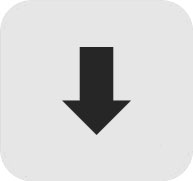 in the top right of the browser
in the top right of the browser